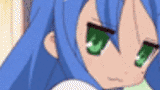
Shishio's Custom Profile Group
body {background: url(http://i29.tinypic.com/20ue9fm.jpg) fixed; color: green;} #veohPage{ background: transparent;} .colRight .users-box:HOVER,.users-mid .users-box:HOVER {background: black; color: white;} .collection-head:HOVER, ul.tabs:HOVER, .tabContainer:HOVER{background:black}
- manager:
-
ShishioKagezuchi

- category:
-
Groups > Howto
- permalink:






BEGINNERS: How to add a background
In order to customize your page in general, You need to use CSS, or cascading style sheets. This is where code (typed text) is entered in your CSS box (in your edit profile) and it 'directs' the behavior or color of your profile in MANY ways. It also allows you to post images through links on to your profile and that is how you get a background. I made an introduction video to this that helps A LOT of people, its available in the videos here under "easily add backgrounds". It will guide you step by step through the process.
Reply to this TopicIf you don't want to use that, simply copy this code (next post) into your "css edit box" at the bottom of your edit profile page and then add a URL (a link that reproduces the image on your page through CSS, you can get it through tinypic dot com and its the fourth code they produce.
Body {background-image: url ( );}
If you're just staring out, that box should be clear before you add the code. Clear it yourself if you need to. Then go to tinypic dot com and upload the background you want, then use the fourth code produced after the upload is done. That code goes in the parenthesis in the code you entered from the above post. Look at my first tutorial vid (easily add backgrounds) for a visual example.
thnx soooooooo much. where have u been all my life lol