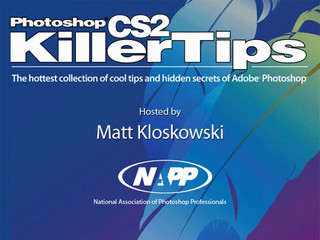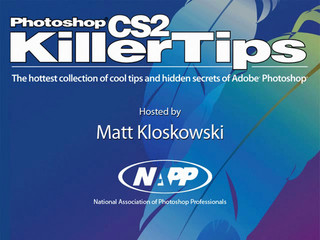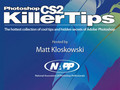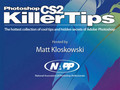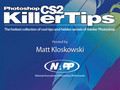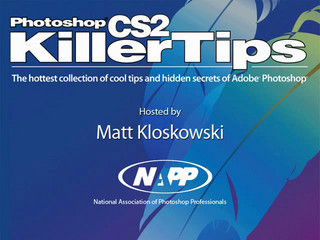jgilbert's Videos
-
Saving Actions
Here are some steps for creating an action and saving it for future use. Download here
- 16 years ago
- Entertainment
- jgilbert
- Veoh.com
-
Quick Fill
Here are a couple keyboard shortcuts for filling your layer or selection with your foreground and background colors....
- 16 years ago
- Entertainment
- jgilbert
- Veoh.com
-
Editing Actions
There are a couple of editing options for changing existing actions. Download here
- 16 years ago
- Entertainment
- jgilbert
- Veoh.com
-
Inverse Shortcut
Here?s a keyboard shortcut that?s great for reversing the covered areas of a layer mask. Download here
- 16 years ago
- Entertainment
- jgilbert
- Veoh.com
-
?D? Is For Default
Use the D key for reverting the color chips to the default colors when using a regular layer and a layer mask. Dow...
- 16 years ago
- Entertainment
- jgilbert
- Veoh.com
-
Adjusting Only One Layer
Use a clipping mask to target your adjustment layer so that it only affects the layer you want it to. Download here
- 16 years ago
- Entertainment
- jgilbert
- Veoh.com
-
Mask On Mask
You can take a layer that already has a layer mask on it, and add another one if you create a Group first. Downloa...
- 16 years ago
- Entertainment
- jgilbert
- Veoh.com
-
Global Light
The Use Global Light option determines if your adjustments apply to all layer styles. Download here
- 16 years ago
- Entertainment
- jgilbert
- Veoh.com
-
Quick Opacity Change
Here?s a keyboard trick for adjusting the opacity of a layer. Download here
- 16 years ago
- Entertainment
- jgilbert
- Veoh.com
-
Batch Processing Tip
There are steps you can take to avoid the Open & Save As dialogs that pop-up when you are batch processing. Do...
- 16 years ago
- Entertainment
- jgilbert
- Veoh.com