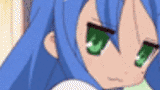
Shishio's Custom Profile Group
body {background: url(http://i29.tinypic.com/20ue9fm.jpg) fixed; color: green;} #veohPage{ background: transparent;} .colRight .users-box:HOVER,.users-mid .users-box:HOVER {background: black; color: white;} .collection-head:HOVER, ul.tabs:HOVER, .tabContainer:HOVER{background:black}
- manager:
-
ShishioKagezuchi

- category:
-
Groups > Howto
- permalink:






Fall festival
yo shishio you got anything planned for fall?btw why are you still using IE?
Reply to this Topic | 7 RepliesPost button problems
I can't get my post button to stay in the same place, I want it where it is now (fixed at the moment) with absolute or relative positions. But it changes place in IE. Any idea why and what I can do? If there was an IE-only selector for the post, that'd be great.
Reply to this Topic | 4 RepliesIs my blog/header centered?
On my page is a box containing some buttons and a long black section with the words "my blog" on it, is this centered on wide pages?
Reply to this Topic | 2 RepliesAlt attribute
Is there a way to use the alt attribute on Veoh; I frequently use large image files and would like it if I could have text in place.
Reply to this Topic | 1 ReplyHow to get the time/weather on your page!
Ok, this real-time weather thing I have on my page is actually three codes, (1) the Mio/Shishio text and pic on top and covers parts of the original weather sticker (2) the actual weather sticker from the weather site (3) a code to reduce some of the page's text. Enter these in the next comment on the bottom of your CSS. Then get your city's weather sticker from the next comment.
Reply to this Topic | 5 RepliesHover Effect
Can someone give me the code so I can put pictures into the Hover spots? Been a long time and I forgot some CSS stuff. D:
Reply to this Topic | 1 ReplyCustom Group Userbars
Any idea why they disappear when we go to the next page of comments in this group? Just wondering.
Reply to this Topic | 5 RepliesFree site for hosting .html files
Lately I've been using Notepad (and recently Dreamweaver) a lot to make my own "fake" web pages, saving it as taking the .html file and pasting it into Firefox to see what I get. When I am satisfied with one I want to host these on a professional free site to share with friends, locals, and other people especially for the purpose of advice and debugging. What are some good free sites you or people you know use for this purpose? Or, at least cheap as possible? I'm new to this aspect of design.
Reply to this Topic | 0 Repliescenter Div
#veohPage and the header are always centered in the middle of the screen on all screen-sizes by default, at least thats how it appears to me, so what is it in the HTML or CSS that centers a div for all screens like that?
Reply to this Topic | 5 RepliesMyVeoh/Search texts from footer
http://www.veoh.com/group/suggested-anime-w1st-episodes * there is a little text on the pics on the far right and left of this layout. I tried color: transparent, font 0 sizes and all that and it didn't remove it. How do you remove this text without affecting the background images?
Reply to this Topic | 1 Reply