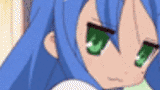
Shishio's Custom Profile Group
body {background: url(http://i29.tinypic.com/20ue9fm.jpg) fixed; color: green;} #veohPage{ background: transparent;} .colRight .users-box:HOVER,.users-mid .users-box:HOVER {background: black; color: white;} .collection-head:HOVER, ul.tabs:HOVER, .tabContainer:HOVER{background:black}
- manager:
-
ShishioKagezuchi

- category:
-
Groups > Howto
- permalink:






Answer to Eliot's questions
(1) Those empty spaces are probably default user pics or dead accounts. (2) Customizing a user pic seems to be a very complicated process. If you want to replace the offender's user pic with GatorZone's Elfen Lied avatar, use this code, however, you will need to replace the "Eliot2006" with the person's username exactly and then the "http://ll-images.veoh.com/thumb/w060/user-Eliot20061816.jpg" with their own user pic URL, which I described a method to get this URL in GatorZone's answer below...
Reply to this Topic... this can be hard at first, so if you can't change anything tell me here and we can correct your code until you can do it too.
*** custom avatar ***{} a.uThumbWrapper[href="/users/Eliot2006"] { background-image: url(http://ll-images.veoh.com/thumb/w060/user-GatorZone181.gif);} *** avatar removal ***{} #veohPage img[src="http://ll-images.veoh.com/thumb/w060/user-Eliot20061816.jpg"]{ width:0px; height:60px;} ***** avatar increasing ***{} ul.commentList li .uThumbWrapper{ height: auto; overflow:hidden;}
Yep this is gonna take me some time... even to figure what you wrote ^_^ So cool you're helping out so many people! let you know when I'll get there or not,haha ThnXXX for the effort anyway!
Hmmm the option to reply to your last post disappeared.. so I'll reply here. I did manage to remove the pic from the followers list alright but it would be more fun to replace it the "you're banned" picture ^_^ So if you allow me to be lazy; the member url is http://www.veoh.com/users/TeddyCutter ThnXXX!
Hee ThnXXX! for the code will try out right away ^_^ found another 2 on my page just now (always the same group) Sooo anoying they just keep coming.
Hé that looked soo funny! nice surprise. Sorry I didn't mean Gators Veoh (Elfen Lied) avatar but the "you are banned" picture he suggested at "get satisfaction" and wrote the adress down below.
Oh I see you wanted the thing I just gave to him, well, you could just use his answer. Sorry I don't have a way to explain the complicated process any simpler without pics or something, so just give me the name of the person you want to change avatars of to Gator's as I did with yours, and I can give you the code to just paste in. Its very easy for me to write, so don't feel its troubling me I like to write codes. You can also just use the second code in Get Satisfaction to remove their avatar.
*** name ***{} a.comment-user[href="/users/TeddyCutter"] { background: red;} *** custom avatar ***{} a.uThumbWrapper[href="/users/TeddyCutter"] { background-image: url(http://i37.tinypic.com/21cuhhw.jpg);} *** avatar removal ***{} #veohPage img[src="http://ll-images.veoh.com/thumb/w060/user-TeddyCutter628.jpg"]{ width:0px; height:91px;} ***** avatar increasing ***{} ul.commentList li .uThumbWrapper{ height: auto; overflow:hidden;}