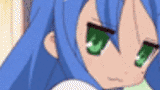
Shishio's Custom Profile Group
body {background: url(http://i29.tinypic.com/20ue9fm.jpg) fixed; color: green;} #veohPage{ background: transparent;} .colRight .users-box:HOVER,.users-mid .users-box:HOVER {background: black; color: white;} .collection-head:HOVER, ul.tabs:HOVER, .tabContainer:HOVER{background:black}
- manager:
-
ShishioKagezuchi

- category:
-
Groups > Howto
- permalink:






i got a code from Shishio a week or 2 ago that helped me remove the header from my page. i was wondering if there was a code that could help me remove a majority of the navbar from my page. like everything except for the stuff in the very top right. starting with the feedback section over to the add videos part.
Reply to this TopicThis is a little difficult, since it is impossible to directly target the header with a user's custom CSS (it was blocked months ago). I have a setup that may work for you, let me know if its what you want, add this code to the bottom of your CSS, and take out the old code I gave you that pushed the header off the page. It takes your footer, colors it black, and paints it over the majority of the header but most of the options you want should "bleed" through it and stay accessible.
#veohPage + div, #veohPage + * + div { background:black none repeat scroll 0 0; height:70px; left:0; padding-bottom:148px; position:absolute; top:-137px; width:1000px; }
Because results can vary by browser or page layout, please post back to let us know what happens after you add this code. Then we can make changes based on what we see it do. There may also be a better solution presented in the future. Remember all you have to take out is the "top:-91px;" from the first time you used 'body' in your code, about half-way down your CSS I think.
Alright, I'll give it a shot. What's the code?
nvm, I see it now.
Well, I used the code that u gave me to start, and what it did was it basicaly put a black box over a majority of the area up there except for the veoh logo, the search box, and all the stuff in the top right. Which just didn't look right. So I combined that code with 1 i already had that would enable me to put a pic up there.
The pic I put up there was the same 1 I used for my bg. After I did that, I just moved the placement of my original bg pic up to make it look like 1 pic. The end result is what you see on my page.
lol very good, there you go- yeah you can try to use transparent color or putting the bg pic in as you did too, sorry I actually should have posted that instead of suggesting to use the black color, after all you said 'remove'.