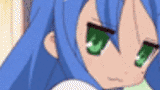
Shishio's Custom Profile Group
body {background: url(http://i29.tinypic.com/20ue9fm.jpg) fixed; color: green;} #veohPage{ background: transparent;} .colRight .users-box:HOVER,.users-mid .users-box:HOVER {background: black; color: white;} .collection-head:HOVER, ul.tabs:HOVER, .tabContainer:HOVER{background:black}
- manager:
-
ShishioKagezuchi

- category:
-
Groups > Howto
- permalink:






Custom Group Userbars
Any idea why they disappear when we go to the next page of comments in this group? Just wondering.
Reply to this TopicDo you mean the username bar right, they're still there on other comment pages, maybe its a loading problem. If you mean the things on the right side only the ones of people commenting show up per comment page.
I meant the bars you made. Might just be a loading problem. btw, what's with our avatars being on the right side of the page
Oh, I see what you mean.
I'm using an obscure code to fix them (our avatar links) to the right. I'd like to do a sort of "whos in the group" kind of thing there after I find a userbar for Customize your Sleep. However only people who recently posted will have their user pics even show up. OH! I can say "recent posts" on top or something. Maybe there's a better way to use them though. I also want to switch the bg layout with Chobits and a blowing blossoms thing not sure how to though.
The avatars on the side should be the ones for those of us who generally answer questions.