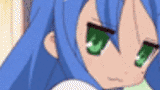
Shishio's Custom Profile Group
body {background: url(http://i29.tinypic.com/20ue9fm.jpg) fixed; color: green;} #veohPage{ background: transparent;} .colRight .users-box:HOVER,.users-mid .users-box:HOVER {background: black; color: white;} .collection-head:HOVER, ul.tabs:HOVER, .tabContainer:HOVER{background:black}
- manager:
-
ShishioKagezuchi

- category:
-
Groups > Howto
- permalink:






center Div
#veohPage and the header are always centered in the middle of the screen on all screen-sizes by default, at least thats how it appears to me, so what is it in the HTML or CSS that centers a div for all screens like that?
Reply to this TopicI think it's because the #veohPage has a "clear:both" style which doesn't let it float to the left or right of the profile so it has to be centered... but I honestly have no clue if that's the reason. :3 Just wait til chemera replies
The 'clear' property only clears effects of earlier 'float' property.
If you want to place a box at center position, use 'margin:auto;'. I think FF,Safari,Opera,and the standard mode of IE7 will work. But it might not work in IE6 and the compatibility mode of IE7. It is a known bug of IE6. If it does not work in old IE,add also 'text-align:center;' into the CSS of the box.
Accurately, it is 'margin-left:auto; margin-right:auto;',because 'margin:auto' set 'auto' not only margin-left and margin-right also margin-top and margin-bottom.
That makes sense and it was very important to me. Thank you for this answer and all others are good.