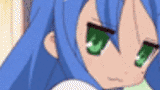
Shishio's Custom Profile Group
body {background: url(http://i29.tinypic.com/20ue9fm.jpg) fixed; color: green;} #veohPage{ background: transparent;} .colRight .users-box:HOVER,.users-mid .users-box:HOVER {background: black; color: white;} .collection-head:HOVER, ul.tabs:HOVER, .tabContainer:HOVER{background:black}
- manager:
-
ShishioKagezuchi

- category:
-
Groups > Howto
- permalink:






Make your comment box WIDE with an image lol
This is also easy when you have relative CSS experience. As you know, the comment box's heading code is .sectionBodyComments, add width: 1000px; to the brackets under that heading and be sure to add an image to as you normally add backgrounds to sections or watch my tutorial vid on it! I've replied to this adding a default code you can replace your .sectionBodyComments with to see for yourself then play around with.
Reply to this TopicAh well there's several ways to push the comments down. You can go the easiest road and just get a little longer avatar to push the box down lol. But, no, you're eventually probably going to add some more images and boxes to other parts lol so it will be further down anyhow. Remember you can add an image to .successtext to have a new image there and push comments down that way. But once you have all the images you want, add height to other profile parts like body/veohbody so they take up more room and push comments down. Also, though I never tried it on comments, you can add top:###px; to push a box down or apply position: relative; to see if the desired position is reached.